PHP MySQL Ecommerce Web Design Part 12
Postingan saya kali ini adalah membuat halaman shipping_resi.php beserta file-file pendukungnya.
1. Buat file .PHP dengan nama shipping_resi.php di dalam folder admin
Buka Notepad++, pilih File, klik Open, cari file shipping_resi.php di dalam folder admin. Isikan sama seperti script warna biru di bawah lalu jangan lupa di-save :
<?php include_once("check_admin.php"); ?>
<?php
// Error Reporting
error_reporting(E_ALL);
ini_set('display_errors','1');
?>
<?php
// Gather this products full information for inserting automatically into
// the edit form which located below on this page
if(isset($_GET['pid'])){
$targetID=$_GET['pid'];
$sql=mysql_query("SELECT*FROM clothingOrders WHERE or_id='$targetID' LIMIT 1");
$orderCount=mysql_num_rows($sql); // count the output amount
if($orderCount>0){
while($row=mysql_fetch_array($sql)){
$or_id=$row["or_id"];
$status=$row["status"];
} // closing while
}else{
$order_list="The product is not listed!";
exit();
} // closing if
} // closing if(isset($_GET['pid']))
?>
<!DOCTYPE html PUBLIC "-//W3C//DTD XHTML 1.0 Transitional//EN"
"http://www.w3.org/TR/xhtml1/DTD/xhtml1-transitional.dtd">
<html xmlns="http://www.w3.org/1999/xhtml">
<head>
<meta http-equiv="Content-Type" content="text/html; charset=utf-8" />
<title>Shipping Resi</title>
<!---------------------- LINK -------------------------->
<?php include_once("template_links_head2.php"); ?>
<!---------------------- closing LINK -------------------------->
</head>
<body>
<div id="wrapper">
<div id="adminLogin" class="one-edge-shadow">
<h2>SHIPPING RESI</h2>
<form id="form1" name="form1" method="post" action="clothingShippedUpdate.php">
Nomor Order:
<br />
<input name="username" type="text" id="username" disabled="disabled" value="<?php echo $or_id ?>"
size="35" style="font-size:15px; font-family:'Trebuchet MS',
Arial, Helvetica, sans-serif" />
<br />
Status:
<br />
<input name="status" type="text" id="status" disabled="disabled"
value="<?php echo $status ?>"
size="35" style="font-size:15px; font-family:'Trebuchet MS',
Arial, Helvetica, sans-serif" />
<br />
Nomor Resi:
<br />
<input name="nomorresi" type="text" id="nomorresi" placeholder="Nomor Resi" size="35"
style="font-size:15px; font-family:'Trebuchet MS', Arial, Helvetica, sans-serif"/>
<br />
<br />
<input name="thisID" type="hidden" value="<?php echo $or_id ?>"/>
<input type="submit" name="shippingResi" id="button" value="OK"
style="font-size:15px; font-family:'Trebuchet MS', Arial, Helvetica, sans-serif"/>
</form>
</div><!--- closing admin --->
</div><!--- closing Wrapper --->
</body>
</html>
2. Buat file .PHP dengan nama clothingShippedUpdate.php di dalam folder admin
Buka Notepad++, pilih File, klik Open, cari file .PHP dengan nama clothingShippedUpdate.php di dalam folder admin. Isikan sama seperti script warna biru di bawah lalu jangan lupa di-save :
<?php include_once("check_admin.php"); ?>
<?php
// Error Reporting
error_reporting(E_ALL);
ini_set('display_errors','1');
?>
<?php
$status0="PAID";
if (isset($_POST['shippingResi'])) {
$nomorresi=mysql_real_escape_string($_POST['nomorresi']);
$pid=mysql_real_escape_string($_POST['thisID']);
$sql=mysql_query("SELECT*FROM clothingOrders WHERE or_id='$pid' LIMIT 1");
$orderCount=mysql_num_rows($sql); // count the output amount
if($orderCount>0){
while($row=mysql_fetch_array($sql)){
$or_id=$row["or_id"];
$c_id=$row["c_id"];
$order_d=$row["order_detail"];
$_SESSION["order_d"]=unserialize($row["order_detail"]);
$ship_name=$row["ship_name"];
$ship_phone=$row["ship_phone"];
$ship_address=$row["ship_address"];
$ship_city=$row["ship_city"];
$shipPrice=$row["shipPrice"];
$status=$row["status"];
$date_added=strftime("%b %d, %y", strtotime($row["date_added"]));
} // closing while
}else{
$order_list="The product is not listed!";
exit();
} // closing if
// jika status="PAID" maka jalankan code dibawah
if ($status0===$status){
$sqlResi=mysql_query("INSERT INTO resi
(or_id, nomor_resi, date_added)
VALUES('$or_id','$nomorresi',now())")
or die (mysql_error());
$updateQuery = mysql_query ("UPDATE clothingOrders SET status = 'SHIPPED', date_shipped=now() WHERE or_id = '$or_id'")
or die (mysql_error());
// jika status berubah menjadi PAID maka stock_amount akan berkurang
//include_once("clothing_if_order_d_shippedUpdate.php");
header("location:clothingOrder_list.php"); // Avoid re-adding item when refreshing the page
exit();
}else if ($status==="ORDER"){
echo 'Sorry customer anda belum melakukan pembayaran order,
<a href="clothingOrder_list.php">click here</a>';
exit();
}else {
echo 'Sorry order anda sudah dikirim,
<a href="clothingOrder_list.php">click here</a>';
exit();
} // closing if ($status0===$status)
} // closing if ...
?>
3. Buat file .PHP dengan nama clothing_konfirmasiA.php di D:\TUTOR WEB\RIANKLIK\
Buka Notepad++, pilih File, klik Open, cari file .PHP dengan nama clothing_konfirmasiA.php di D:\TUTOR WEB\RIANKLIK\. Isikan sama seperti script warna biru di bawah lalu jangan lupa di-save :
<?php
session_start(); //start session first thing in script
// Connect to the mySQL database
include "phpScripts/connect_to_mysql.php";
// Error Reporting
error_reporting(E_ALL);
ini_set('display_errors','1');
?>
<?php
$status0="SHIPPED";
if(isset($_GET['pid'])){
$targetID=$_GET['pid'];
$sql=mysql_query("SELECT*FROM clothingOrders WHERE or_id='$targetID' LIMIT 1");
$orderCount=mysql_num_rows($sql); // count the output amount
if($orderCount>0){
while($row=mysql_fetch_array($sql)){
$status=$row["status"];
if ($status0===$status){ // jika status="ORDER" maka jalankan code dibawah
$updateQuery = mysql_query ("UPDATE clothingOrders SET status = 'ACCEPTED'
WHERE or_id = '$targetID'")
or die (mysql_error());
// Avoid re-adding item when refreshing the page
header("location:customer_clothingOrder_list.php");
exit();
}else{
// Avoid re-adding item when refreshing the page
header("location:customer_clothingOrder_list.php");
exit();
} // closing if ...
} // closing while loop
} // closing if ...
} // closing if ...
?>
4. Buat file .PHP dengan nama create_resi_table.php di dalam folder admin
Buka Notepad++, pilih File, klik Open, cari file Buat file .PHP dengan nama create_resi_table.php di dalam folder admin. Isikan sama seperti script warna biru di bawah lalu jangan lupa di-save :
<?php
// connect to your MySQL database here
require "connect_to_mysql.php";
// Create an sql command structure for creating a table
$sqlCommand = "CREATE TABLE resi (
id int(11) NOT NULL auto_increment,
or_id varchar(24) NOT NULL,
nomor_resi varchar(24) NOT NULL,
date_added date NOT NULL,
PRIMARY KEY (id)
)ENGINE = InnoDB";
if (mysql_query($sqlCommand)){
echo "Your resi table has been created successfully!";
} else {
echo "CRITICAL ERROR: resi table has not been created.";
}
?>
5. Upload semua file ke web server
6. Buka dengan browser 192.168.88.111/phpScripts/, klik file create_resi_table.php
7. Buka dengan browser 192.168.88.111
Dari halaman index.php, klik Admin yang ada di halaman bagian bawah (footer), User Name: rian, Password: 654321 lalu klik Log In, klik Lihat Pesanan Clothing
Jika Status = PAID, klik pilihan Shipped
Di halaman clothingOrder_list.php, status berubah menjadi SHIPPED
Klik View
Jika customer/pembeli ingin melihat status pesanan:
Dari halaman index.php, klik Login yang ada di halaman bagian atas (header), Name: jakablack, Password: 654321 lalu klik Log In
Kemudian dari halaman index.php, klik Pria, klik Pakaian, klik Pesanan yang ada di halaman bagian atas (header)
Di halaman customer_clothingOrder_list.php, status berubah menjadi SHIPPED
Klik View
customer/pembeli meng-klik pilihan Accepted, jika produk yang dibeli sudah sampai dan diterima
1. Buat file .PHP dengan nama shipping_resi.php di dalam folder admin
Buka Notepad++, pilih File, klik Open, cari file shipping_resi.php di dalam folder admin. Isikan sama seperti script warna biru di bawah lalu jangan lupa di-save :
<?php include_once("check_admin.php"); ?>
<?php
// Error Reporting
error_reporting(E_ALL);
ini_set('display_errors','1');
?>
<?php
// Gather this products full information for inserting automatically into
// the edit form which located below on this page
if(isset($_GET['pid'])){
$targetID=$_GET['pid'];
$sql=mysql_query("SELECT*FROM clothingOrders WHERE or_id='$targetID' LIMIT 1");
$orderCount=mysql_num_rows($sql); // count the output amount
if($orderCount>0){
while($row=mysql_fetch_array($sql)){
$or_id=$row["or_id"];
$status=$row["status"];
} // closing while
}else{
$order_list="The product is not listed!";
exit();
} // closing if
} // closing if(isset($_GET['pid']))
?>
<!DOCTYPE html PUBLIC "-//W3C//DTD XHTML 1.0 Transitional//EN"
"http://www.w3.org/TR/xhtml1/DTD/xhtml1-transitional.dtd">
<html xmlns="http://www.w3.org/1999/xhtml">
<head>
<meta http-equiv="Content-Type" content="text/html; charset=utf-8" />
<title>Shipping Resi</title>
<!---------------------- LINK -------------------------->
<?php include_once("template_links_head2.php"); ?>
<!---------------------- closing LINK -------------------------->
</head>
<body>
<div id="wrapper">
<div id="adminLogin" class="one-edge-shadow">
<h2>SHIPPING RESI</h2>
<form id="form1" name="form1" method="post" action="clothingShippedUpdate.php">
Nomor Order:
<br />
<input name="username" type="text" id="username" disabled="disabled" value="<?php echo $or_id ?>"
size="35" style="font-size:15px; font-family:'Trebuchet MS',
Arial, Helvetica, sans-serif" />
<br />
Status:
<br />
<input name="status" type="text" id="status" disabled="disabled"
value="<?php echo $status ?>"
size="35" style="font-size:15px; font-family:'Trebuchet MS',
Arial, Helvetica, sans-serif" />
<br />
Nomor Resi:
<br />
<input name="nomorresi" type="text" id="nomorresi" placeholder="Nomor Resi" size="35"
style="font-size:15px; font-family:'Trebuchet MS', Arial, Helvetica, sans-serif"/>
<br />
<br />
<input name="thisID" type="hidden" value="<?php echo $or_id ?>"/>
<input type="submit" name="shippingResi" id="button" value="OK"
style="font-size:15px; font-family:'Trebuchet MS', Arial, Helvetica, sans-serif"/>
</form>
</div><!--- closing admin --->
</div><!--- closing Wrapper --->
</body>
</html>
2. Buat file .PHP dengan nama clothingShippedUpdate.php di dalam folder admin
Buka Notepad++, pilih File, klik Open, cari file .PHP dengan nama clothingShippedUpdate.php di dalam folder admin. Isikan sama seperti script warna biru di bawah lalu jangan lupa di-save :
<?php include_once("check_admin.php"); ?>
<?php
// Error Reporting
error_reporting(E_ALL);
ini_set('display_errors','1');
?>
<?php
$status0="PAID";
if (isset($_POST['shippingResi'])) {
$nomorresi=mysql_real_escape_string($_POST['nomorresi']);
$pid=mysql_real_escape_string($_POST['thisID']);
$sql=mysql_query("SELECT*FROM clothingOrders WHERE or_id='$pid' LIMIT 1");
$orderCount=mysql_num_rows($sql); // count the output amount
if($orderCount>0){
while($row=mysql_fetch_array($sql)){
$or_id=$row["or_id"];
$c_id=$row["c_id"];
$order_d=$row["order_detail"];
$_SESSION["order_d"]=unserialize($row["order_detail"]);
$ship_name=$row["ship_name"];
$ship_phone=$row["ship_phone"];
$ship_address=$row["ship_address"];
$ship_city=$row["ship_city"];
$shipPrice=$row["shipPrice"];
$status=$row["status"];
$date_added=strftime("%b %d, %y", strtotime($row["date_added"]));
} // closing while
}else{
$order_list="The product is not listed!";
exit();
} // closing if
// jika status="PAID" maka jalankan code dibawah
if ($status0===$status){
$sqlResi=mysql_query("INSERT INTO resi
(or_id, nomor_resi, date_added)
VALUES('$or_id','$nomorresi',now())")
or die (mysql_error());
$updateQuery = mysql_query ("UPDATE clothingOrders SET status = 'SHIPPED', date_shipped=now() WHERE or_id = '$or_id'")
or die (mysql_error());
// jika status berubah menjadi PAID maka stock_amount akan berkurang
//include_once("clothing_if_order_d_shippedUpdate.php");
header("location:clothingOrder_list.php"); // Avoid re-adding item when refreshing the page
exit();
}else if ($status==="ORDER"){
echo 'Sorry customer anda belum melakukan pembayaran order,
<a href="clothingOrder_list.php">click here</a>';
exit();
}else {
echo 'Sorry order anda sudah dikirim,
<a href="clothingOrder_list.php">click here</a>';
exit();
} // closing if ($status0===$status)
} // closing if ...
?>
3. Buat file .PHP dengan nama clothing_konfirmasiA.php di D:\TUTOR WEB\RIANKLIK\
Buka Notepad++, pilih File, klik Open, cari file .PHP dengan nama clothing_konfirmasiA.php di D:\TUTOR WEB\RIANKLIK\. Isikan sama seperti script warna biru di bawah lalu jangan lupa di-save :
<?php
session_start(); //start session first thing in script
// Connect to the mySQL database
include "phpScripts/connect_to_mysql.php";
// Error Reporting
error_reporting(E_ALL);
ini_set('display_errors','1');
?>
<?php
$status0="SHIPPED";
if(isset($_GET['pid'])){
$targetID=$_GET['pid'];
$sql=mysql_query("SELECT*FROM clothingOrders WHERE or_id='$targetID' LIMIT 1");
$orderCount=mysql_num_rows($sql); // count the output amount
if($orderCount>0){
while($row=mysql_fetch_array($sql)){
$status=$row["status"];
if ($status0===$status){ // jika status="ORDER" maka jalankan code dibawah
$updateQuery = mysql_query ("UPDATE clothingOrders SET status = 'ACCEPTED'
WHERE or_id = '$targetID'")
or die (mysql_error());
// Avoid re-adding item when refreshing the page
header("location:customer_clothingOrder_list.php");
exit();
}else{
// Avoid re-adding item when refreshing the page
header("location:customer_clothingOrder_list.php");
exit();
} // closing if ...
} // closing while loop
} // closing if ...
} // closing if ...
?>
4. Buat file .PHP dengan nama create_resi_table.php di dalam folder admin
Buka Notepad++, pilih File, klik Open, cari file Buat file .PHP dengan nama create_resi_table.php di dalam folder admin. Isikan sama seperti script warna biru di bawah lalu jangan lupa di-save :
<?php
// connect to your MySQL database here
require "connect_to_mysql.php";
// Create an sql command structure for creating a table
$sqlCommand = "CREATE TABLE resi (
id int(11) NOT NULL auto_increment,
or_id varchar(24) NOT NULL,
nomor_resi varchar(24) NOT NULL,
date_added date NOT NULL,
PRIMARY KEY (id)
)ENGINE = InnoDB";
if (mysql_query($sqlCommand)){
echo "Your resi table has been created successfully!";
} else {
echo "CRITICAL ERROR: resi table has not been created.";
}
?>
5. Upload semua file ke web server
6. Buka dengan browser 192.168.88.111/phpScripts/, klik file create_resi_table.php
7. Buka dengan browser 192.168.88.111
Dari halaman index.php, klik Admin yang ada di halaman bagian bawah (footer), User Name: rian, Password: 654321 lalu klik Log In, klik Lihat Pesanan Clothing
Jika Status = PAID, klik pilihan Shipped
Di halaman clothingOrder_list.php, status berubah menjadi SHIPPED
Klik View
Jika customer/pembeli ingin melihat status pesanan:
Dari halaman index.php, klik Login yang ada di halaman bagian atas (header), Name: jakablack, Password: 654321 lalu klik Log In
Kemudian dari halaman index.php, klik Pria, klik Pakaian, klik Pesanan yang ada di halaman bagian atas (header)
Di halaman customer_clothingOrder_list.php, status berubah menjadi SHIPPED
Klik View
customer/pembeli meng-klik pilihan Accepted, jika produk yang dibeli sudah sampai dan diterima









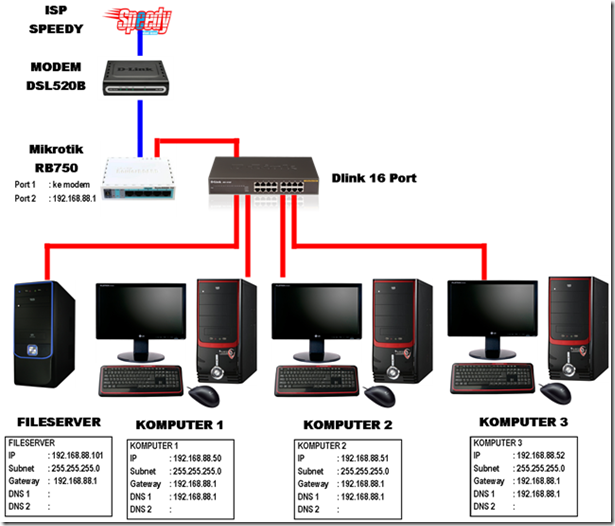
Comments
Post a Comment